Released in September 2015, the Apple iPad Mini 4 significantly upgraded the iPad Mini lineup. Designed to deliver a blend of portability and performance, the device quickly became a favorite among users seeking a compact yet powerful tablet. Let’s dive into an in-depth review of the Apple iPad Mini 4 to see what made it show up during its time.
Table of Contents
- Key Specifications briefly
- Design and Build Quality
- Display: Compact and Stunning
- Performance: Smooth and Reliable
- Camera Performance: Decent for a Tablet
- Battery Life: All-Day Usage
- Connectivity and Features
- Software and Updates
- Comparison: iPad mini 3 vs. iPad mini 4 vs. iPad mini (5th Generation)
- Pros and Cons
- Final Verdict
Key Specifications briefly
- Release Date: September 2015
- Weight: 299g (Wi-Fi) / 304g (3G/LTE)
- Dimensions: 203.2 x 134.8 x 6.1 mm
- Display: 7.9-inch IPS LCD, 1536×2048 pixels (~324 PPI)
- Processor: Apple A8 chipset (20nm)
- RAM: 2GB
- Storage: 16GB, 32GB, 64GB, 128GB (non-expandable)
- Main Camera: 8MP, 1080p video recording
- Selfie Camera: 1.2MP, 720p video recording
- Battery: 5124mAh, up to 10 hours of multimedia usage
- Operating System: iOS 9, upgradable to iPad 15.8.1
- Colors: Space Gray, Silver, Gold
- Starting Price: Around €360 (at launch)
Design and Build Quality

The iPad Mini 4 boasted an ultra-slim design with a thickness of just 6.1mm, making it one of the thinnest tablets of its time. The device weighed only 299g for the Wi-Fi model and 304g for the LTE version, ensuring portability without compromising durability. Its aluminum body felt premium in hand, while the glass fronts featured scratch-resistant protection with an oleophobic coating to minimize smudges.
The tablet’s compact dimensions (203.2 x 134.8 mm) made it easy to hold in one hand, making it an ideal choice for reading, browsing, or watching videos on the go. Apple’s attention to detail was evident, with perfectly machined edges and responsive buttons. Compared to its predecessor, the iPad Mini 4 offered a thinner, lighter design that users appreciated.
Display: Compact and Stunning

The iPad Mini 4 featured a 7.9-inch IPS LCD with a 1536 x 2048 pixels resolution. With a pixel density of 324 ppi, the screen delivered sharp and vibrant visuals, ideal for watching videos, reading eBooks, or browsing the web. The color reproduction was accurate, and the screen’s brightness levels ensured excellent visibility in both indoor and outdoor settings.
Apple also improved the display’s lamination process, reducing glare and enhancing the overall viewing experience. This fully laminated display eliminated the air gap found in previous models, giving the screen a more immersive and vibrant look. The oleophobic coating provided additional resistance to fingerprints, maintaining the screen’s clarity even after prolonged use.
Performance: Smooth and Reliable
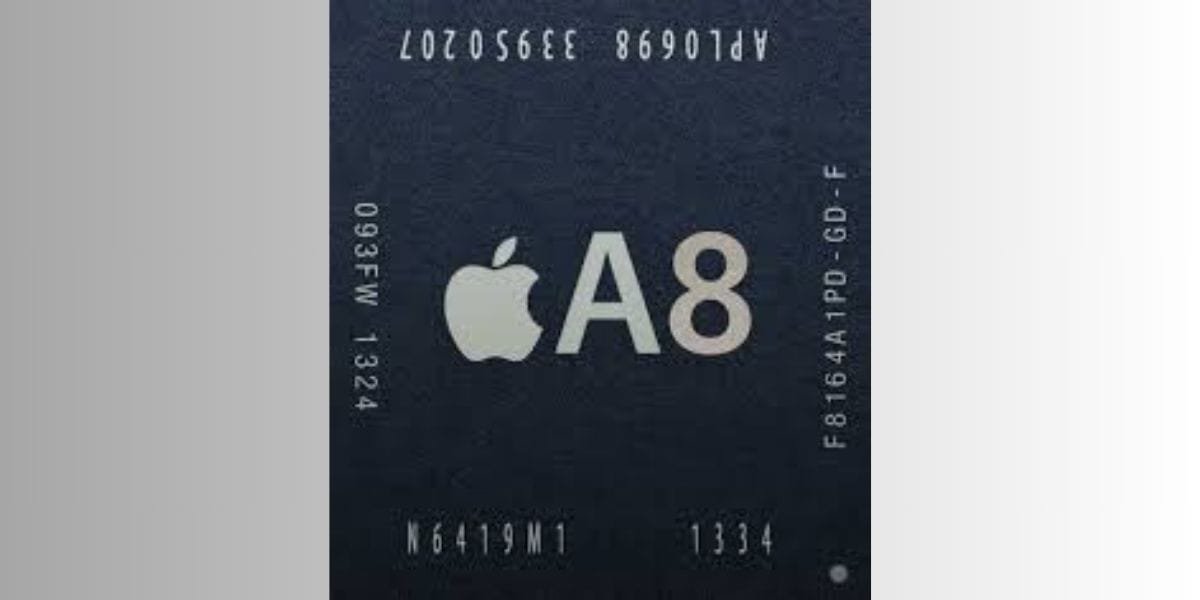
Powered by the Apple A8 chipset built on a 20nm process, the iPad Mini 4 delivered reliable performance for everyday tasks. The dual-core 1.5 GHz Typhoon CPU and PowerVR GX6450 GPU provided sufficient power to handle multitasking, gaming, and media consumption. While it wasn’t designed to compete with the high-end iPads, it offered solid performance for its size and price point.
With 2GB of RAM, the device ran smoothly, even when switching between multiple apps. Benchmarks showed the A8 chipset offering a 40% improvement in CPU performance and 60% better GPU performance compared to its predecessor, the iPad Mini 3. These upgrades made the Mini 4 capable of running graphically intensive games like Asphalt 8 and handling productivity apps without lag.
The device initially shipped with iOS 9, introducing features like split-screen multitasking. Over time, Apple’s software updates extended support to iPadOS 15.8.1, ensuring the device remained relevant with modern apps and features, despite its aging hardware.
Camera Performance: Decent for a Tablet

The iPad Mini 4’s 8MP rear camera featured an f/2.4 aperture, autofocus, and HDR support. While tablets aren’t typically known for their cameras, the Mini 4 delivered decent image quality in well-lit conditions. The camera captured crisp details and natural colors, making it suitable for casual photography and scanning documents.
It supported 1080p video recording at 30fps, which was standard for tablets of its time. While not a replacement for a smartphone or dedicated camera, the Mini 4’s camera was a handy addition for quick snapshots or video recording.
The front-facing 1.2MP camera was designed primarily for video calls. It supported 720p video recording and performed adequately in good lighting. However, the low resolution made it less suitable for detailed selfies or low-light environments.
Battery Life: All-Day Usage
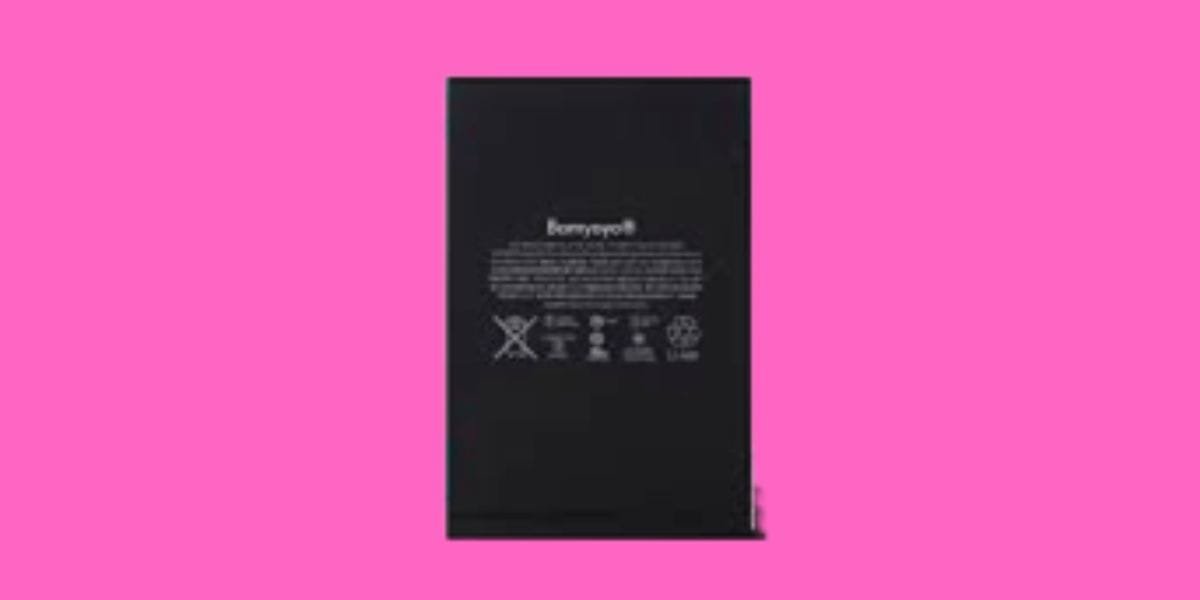
Equipped with a 5124mAh battery, the iPad Mini 4 provided up to 10 hours of multimedia usage on a single charge. This endurance made it ideal for long flights, extended reading sessions, or binge-watching your favorite shows. Apple’s efficient hardware and software optimization ensured consistent battery performance throughout the day.
Charging was handled via Apple’s Lightning connector. While the device didn’t support fast charging, its battery life was reliable enough to cover most daily activities without frequent recharging. Standby time was excellent, with minimal battery drain when the device wasn’t in use.
Connectivity and Features
The iPad Mini 4 offered robust connectivity options for its time, including:
- Wi-Fi: Dual-band Wi-Fi 802.11 a/b/g/n/ac for faster wireless performance
- Bluetooth: 4.0 with A2DP and EDR for wireless accessories
- GPS and GLONASS: Available on LTE models for navigation and location services
- SIM Support: Nano-SIM and eSIM for cellular connectivity on LTE models
Other features included:
- Stereo speakers for immersive audio
- A 3.5mm headphone jack for wired audio
- Touch ID for secure authentication and Apple Pay
However, the device lacked NFC and FM radio, which might have been missed by some users. Additionally, the absence of USB-C meant users were limited to Apple’s proprietary Lightning cable for charging and data transfer.
Software and Updates
Out of the box, the iPad Mini 4 ran iOS 9, offering features like split-screen multitasking and a refined user interface. Over the years, Apple’s excellent software support ensured the device received updates up to iPadOS 15.8.1, enhancing its longevity and functionality.
The extended updates allowed users to enjoy newer apps, features like widgets and improved multitasking, and access to Apple’s latest services. This level of software support was a significant advantage, keeping the device relevant even as newer models were released.
Comparison: iPad mini 3 vs. iPad mini 4 vs. iPad mini (5th Generation)
The iPad mini-series has evolved, bringing enhancements in performance, display, and features with each generation. This comprehensive comparison highlights the differences between the iPad mini 3 (2014), iPad mini 4 (2015), and iPad mini (5th Generation, 2019). Below is a detailed tabular breakdown with facts and figures:
| Category | iPad mini 3 | iPad mini 4 | iPad mini (5th Generation) |
| Release Year | 2014 | 2015 | 2019 |
| Finish Options | Space Gray, Silver, Gold | Space Gray, Silver, Gold | Space Gray, Silver, Gold |
| Display Size | 7.9″ Retina Display | 7.9″ Retina Display | 7.9″ Retina Display |
| Resolution | 2048 x 1536 pixels at 326 PPI | 2048 x 1536 pixels at 326 PPI | 2048 x 1536 pixels at 326 PPI |
| Color Technology | Not Available | sRGB Color | P3 Wide Color |
| True Tone | Not Available | Not Available | Available |
| Antireflective Coating | Not Available | Available | Available |
| Processor | A7 Chip | A8 Chip | A12 Bionic Chip |
| CPU | Dual-core | Dual-core | 6-core CPU (2 performance + 4 efficiency cores) |
| GPU | Not Specified | Quad-core GPU | 4-core GPU |
| Neural Engine | Not Available | Not Available | 8-core Neural Engine |
| Main Camera | 5MP Wide Camera | 8MP Wide Camera | 8MP Wide Camera |
| Video Recording | 1080p HD | 1080p HD | 1080p HD |
| Front Camera | 1.2MP FaceTime HD Camera | 1.2MP FaceTime HD Camera | 7MP FaceTime HD Camera |
| Speakers | Stereo | Stereo | Stereo |
| Microphones | Two | Two | Two |
| Wi-Fi | Wi-Fi 802.11n | Wi-Fi 802.11ac | Wi-Fi 802.11ac |
| Bluetooth | Bluetooth 4.0 | Bluetooth 4.2 | Bluetooth 5.0 |
| Apple Pencil Support | Not Available | Not Available | Supports Apple Pencil (1st Generation) |
| Storage Options | 16GB, 64GB, 128GB | 16GB, 64GB, 128GB | 64GB, 256GB |
| Operating System | iOS 8 (Upgradable to iOS 12) | iOS 9 (Upgradable to iPadOS 15.8.1) | iPadOS 12 (Upgradable to the latest iPadOS version) |
| Battery Life | Up to 10 hours (Wi-Fi), 9 hours (Cellular) | Up to 10 hours (Wi-Fi), 9 hours (Cellular) | Up to 10 hours (Wi-Fi), 9 hours (Cellular) |
| Dimensions | 7.87″ x 5.3″ x 0.29″ | 8.0″ x 5.3″ x 0.24″ | 8.0″ x 5.3″ x 0.24″ |
| Weight (Wi-Fi) | 331g | 299g | 300.5g |
| Weight (Wi-Fi + Cellular) | 341g | 304g | 308.2g |
| Connector | Lightning Connector | Lightning Connector | Lightning Connector |
| Authentication | Touch ID | Touch ID | Touch ID |
| LTE Support | LTE (14 Bands, up to 100 Mbps) | LTE (20 Bands, up to 150 Mbps) | Gigabit LTE (28 Bands) |
Conclusion
Each iPad mini model caters to specific needs:
- The iPad mini 3 is suitable for basic tasks but lacks modern features like advanced display technology and Apple Pencil support.
- The iPad mini 4 improves on its predecessor with a faster processor, better cameras, and a lighter design.
- The iPad mini (5th Generation) is the most powerful and versatile, making it the top choice for those who need high performance, Apple Pencil support, and modern connectivity features.
If you’re considering an upgrade or purchasing an iPad mini for the first time, the iPad mini (5th Generation) offers the best value for the price, thanks to its modern features and improved specifications.
Pros and Cons
Pros:
- Compact and lightweight design for portability
- Sharp and vibrant display with reduced glare
- Reliable performance with Apple A8 chipset and 2GB RAM
- All-day battery life suitable for media consumption
- Premium build quality with aluminum frame
- Long software support, extending to iPad 15
Cons:
- Non-expandable storage options limited flexibility
- Average camera performance, especially in low light
- Lacked modern features like USB-C and fast charging
- No NFC support, limiting Apple Pay functionality
Final Verdict
The Apple iPad Mini 4 (2015) was the best device of its time, offering a compelling mix of portability, performance, and premium design. With its slim profile, vibrant display, and reliable battery life, it catered to users seeking a compact tablet for reading, entertainment, or light productivity.
While newer models have since replaced it, the iPad Mini 4 remains a nostalgic reminder of Apple’s dedication to quality and innovation. Its extended software support and solid hardware made it a worthwhile investment for many users. If you’re in the market for a budget-friendly compact tablet, a well-maintained iPad Mini 4 could still be a practical choice today.
FAQs: Apple iPad Mini 4 Full Review
How Old is an iPad Mini 4?
The iPad Mini 4 was launched in September 2015, making it approximately 9 years old as of 2025. Despite its age, it still retains some relevance for basic tasks, but newer models far outperform it in terms of processing power and features.
How Much Longer Will Apple Support the iPad Mini 4?
Apple typically provides software updates for iPads for around 5 to 7 years. The iPad Mini 4 last received support for iPadOS 15.8.1, but it is not compatible with iPadOS 16. As a result, the iPad Mini 4 has effectively reached the end of its software support lifecycle. While security updates might still be provided for a short period, no major iOS updates are expected moving forward.
Does the iPad Mini 4 Support iOS 16?
No, the iPad Mini 4 does not support iOS 16 or later versions of iPadOS. The latest iOS version compatible with the iPad Mini 4 is iPadOS 15.8.1. For access to modern features and apps requiring iOS 16 or newer, upgrading to a newer iPad model is recommended.
How Much RAM is on an iPad Mini 4?
The iPad Mini 4 comes with 2GB of RAM, which was sufficient at the time of its release for multitasking and running apps. However, modern applications and iOS updates require more RAM for optimal performance, which can make the iPad Mini 4 feel slower in 2025 compared to newer devices.
How to Check iPad Battery Health?
Unfortunately, iPads do not have a built-in Battery Health feature like iPhones. However, you can check your iPad's battery condition by following these methods:
- Using a Mac or PC:
- Connect your iPad to a Mac or PC.
- Use third-party tools like Coconut Battery (Mac) or I Mazing (Mac/Windows) to view detailed battery health stats, including charge cycles and capacity.
- Battery Replacement Symptoms:
If your iPad battery drains quickly or doesn’t last if it used to, it may indicate degraded battery health.
For a professional evaluation, you can visit an Apple Store or an authorized service provider.
Can an iPad Work for 10 Years?
An iPad can work for 10 years if it is well maintained. While hardware durability isn’t an issue, software support and performance are critical factors. Older iPads may lose compatibility with new apps and iOS updates after 5–7 years. For example, the iPad Mini 4 from 2015 is still functional but no longer receives updates beyond iPadOS 15. Upgrading hardware becomes essential for accessing newer features, apps, and security updates.

